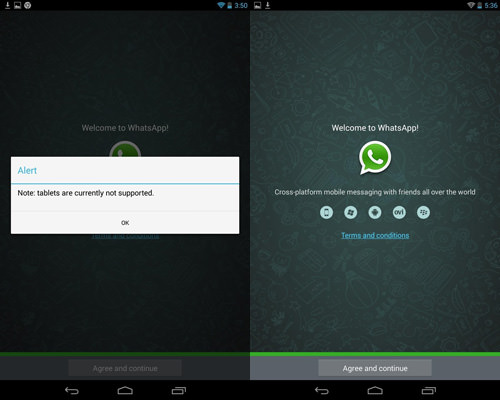WhatsApp is an intelligent app which currently does not supported tablets and iPad. From app stores, WhatsApp app is not available to download directly. If you try to use the above web.whatsapp.com workaround, visiting the website from tablets or iPad will open the WhatsApp homepage instead of QR code page.
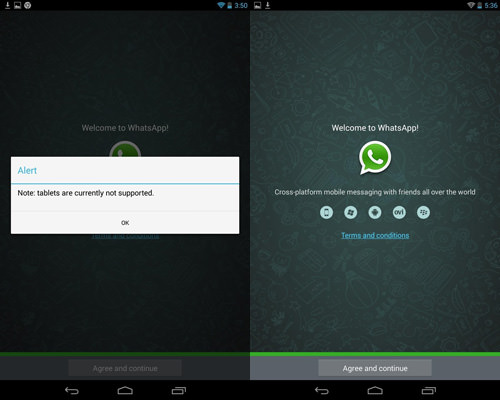
So, here is a better workaround:
- For iPad – Visit web.whatsapp.com from your Safari browser. If it opens WhatsApp homepage, tap on the URL and swipe down to access ‘top drawer’ of favoriates menu. Here, tap on the option ‘Load desktop site’. Tap it, it will reload the URL again but in desktop version which will have QR code page where you can connect your WhatsApp via WhatsApp web.
- For Android Tablets – You can use the same iPad workaround by loading desktop version in your Android web browser. One other workaround is to download .apk file of latest version of WhatsApp and SRT AppGuard. Install both in your tablet. Run SRT AppGuard first and select WhatsApp from its dashboard. Once AppGuard has done setting up monitoring, scroll down and disable read phone status and identity under Phone calls. Now WhatsApp should run properly on your tablet. Just verify a phone number for it and you’re done.